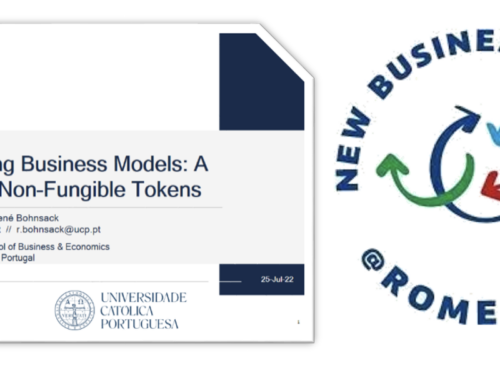In the light of COVID-19, companies and academic institutions face the challenge of keeping daily business, teaching and research events going. We at the Smart City Innovation Lab believe, the conversation must go on!
Thanks to the world of the Internet, it is possible to connect people from everywhere in the world. While work places shift to the living room, team events move to a virtual space. Communication in the virtual space plays a particularly important role in these times. This is great and we witness a highly accelerated development, probably no one would have imagined this to happen just a few weeks ago.
Yet, for many people, shifting to fully virtual social and professional interaction is new and unusual. The unknown might even feel uncomfortable and it can be overwhelming to give a presentation in a fully virtual space.
In the past weeks, we extended our blending-learning course to online teaching, collaborate as a team online and implemented virtual coffee breaks. In addition, we are working hard on the organisation of large-scale events, such as academic conferences, in a completely virtual way (check out ichair.com to learn more). From our experience, we comprised a couple of tips and tricks that ensure a smooth online presentation.
 1. Prepare, prepare … and prepare!
1. Prepare, prepare … and prepare!
You might think: “Well, of course, you have to prepare for every presentation…” Yet, we have experienced that preparation is even more important for online presentations. In order to deliver a full spectator experience, you should account for and prepare every single detail. Plan for technical issues at the beginning, down-time in the middle when everyone gets distracted by social media and an awkward goodbye moment. Overcome these issues by taking over the situation. Address spectators directly and give specific instructions on what to do when.
 2. Before, during and after the presentation
2. Before, during and after the presentation
 3. More channels – more attention
3. More channels – more attention
What is the hardest challenge of online presentations? Exactly, people love to distract themselves and find themselves opening different tabs or their hands wander to their smartphones. This nearly happens automatically. So, how to best mitigate these distractions? Be omnipresent! By engaging participants through various channels, you ensure topical focus of everyone. You can make spectators fill in a survey in another tab or use their phones to scan a QR-code you display on your slides.
 4. “Wait, what hat did just happen?”
4. “Wait, what hat did just happen?”
The human eye is conditioned to react to movement and transmit this information to the brain. Ergo, movement attracts attention. Capitalize on this relation by including movements into your presentation-slides. While purposeful movement (using your web tools to guide the audience’s eyes to different areas on screen) works in your favor, random or chaotic movement (a racing mouse or rapid transitions) works against you. A GIF can also ease the atmosphere, depending on the audience.
 5. Bite-sized chunks are yummier
5. Bite-sized chunks are yummier
 6. “Sorry, I am virtually away. I will back in 3 days.”
6. “Sorry, I am virtually away. I will back in 3 days.”
 7. Last but not least: Be yourself!
7. Last but not least: Be yourself!
A virtual conference works best when everyone remains true to him- or herself. Even if you have some fear to present in front of your audience, keep in mind that you are sitting in your comfy chair without anyone around you. Also remember, often many participants are new to the online-field. Take this as opportunity to learn and engage collaboratively. Keep on moving and make every virtual conference a unique experience on a personal as well as on a professional level.
We hope that our tips will provide you with helpful insights for your next virtual presentation. If you have something to add, please do so below! We are all on this journey together and information exchange is of utter importance! Always remember that a virtual meeting is nothing more than a face-to-face meeting, but with many greater possibilities!
If you want to find out more about virtual events, feel free to visit the following websites: